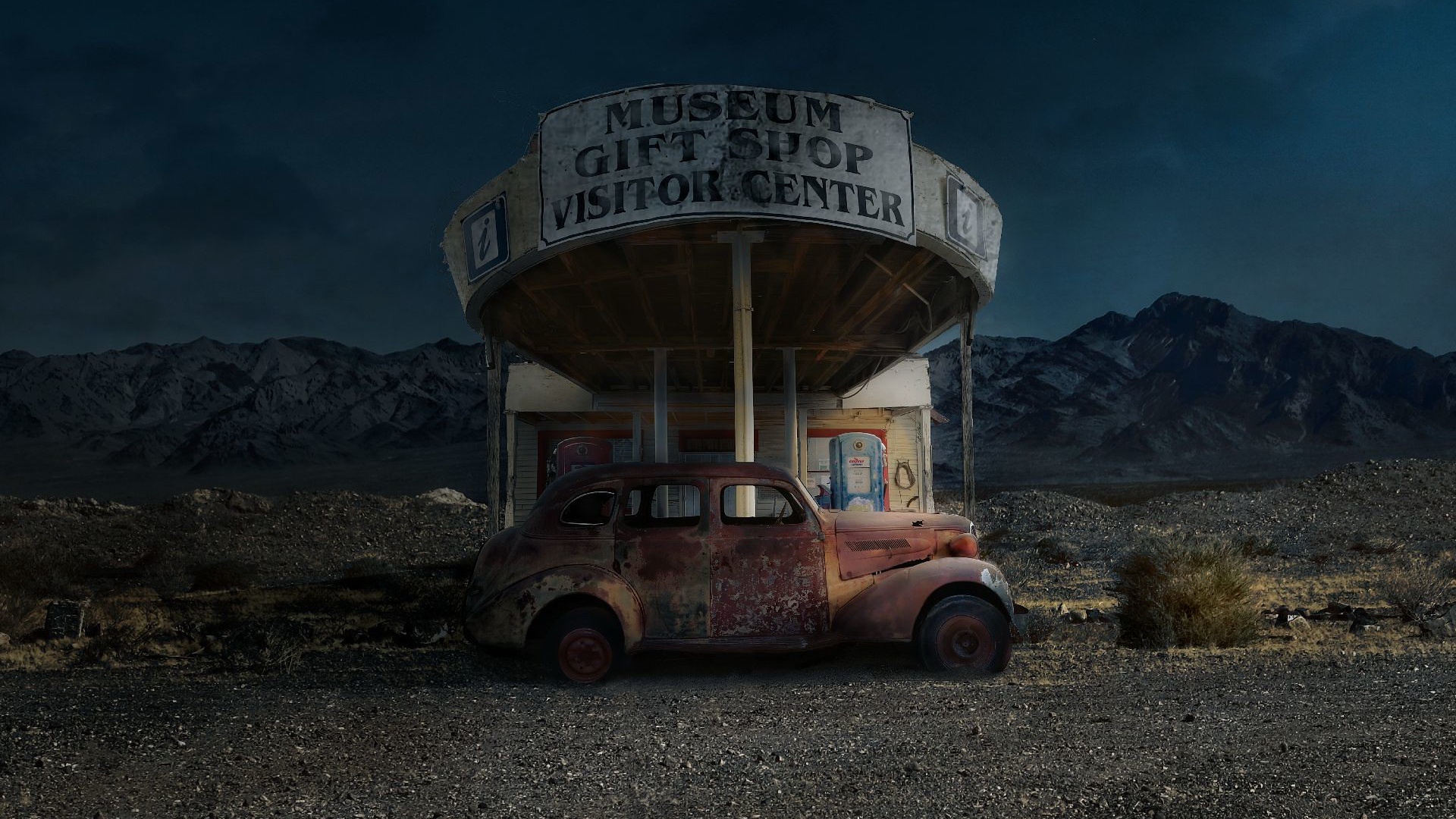主页添加Github贡献图

主页添加Github贡献图
左.前言
看到很多博主的主页都挂载上了自己github的贡献图,怪好看的,所以也打算整一个,说实话我研究了好几天,npm install... 和npm uninstall...不知道执行了多少次,配置改了又改,一键三连后,恭喜一直喜提loading….,尽管如此,这么好看的贡献图怎么能够放弃呢,经过不懈的捶打我的电脑。。。不是,经过不懈的努力和尝试,今天终于喜提如下画面:
鉴于其他方法的不可实现性(是我的问题,下次实现了再讲),我就讲下我是怎么实现的吧
div+js的挂载方法
将 https://github.com/Zfour/hexo-github-calendar中的
githubcalendar.js下载至butterfly下的js文件下并命名为githubcalendar.js
修改用户名:1
2
3(function(){var git_user = 'codeboy-zuo';
var github_container = document.getElementById('github_container');
var github_loading = document.getElementById('github_loading');在主题配置文件中引入:
1
2bottom:
- <script src="/js/githubcalendar.js"></script>修改index.pug:
1
2
3
4
5
6block content
include ./includes/mixins/post-ui.pug
#recent-posts.recent-posts
+ <div id="github_container"></div>
+postUI
include includes/pagination.pug最后一键三连即可
hexo cl && hexo g && hexo s
自建API
1 | var github_canlendar = (git_user, git_color) => { |
- 登入Vercel新建项目,然后导入第三方库

 点击继续,然后自定义项目名称,点击创建,等待Deploy完成
点击继续,然后自定义项目名称,点击创建,等待Deploy完成

- 自此api自建完成,检查api是否配置成功,访问api链接(url链接 + ‘/api’ + git用户名,例如我的是
https://github-calendar-theta.vercel.app/api/?codeboy-zuo
显示数据则配置成功
可能存在的问题
自建的api访问报错
将下面代码复制,更换github仓库的/api/index.py,即可创建成功
1 | # -*- coding: UTF-8 -*- |
评论
匿名评论隐私政策
✅ 你无需删除空行,直接评论以获取最佳展示效果