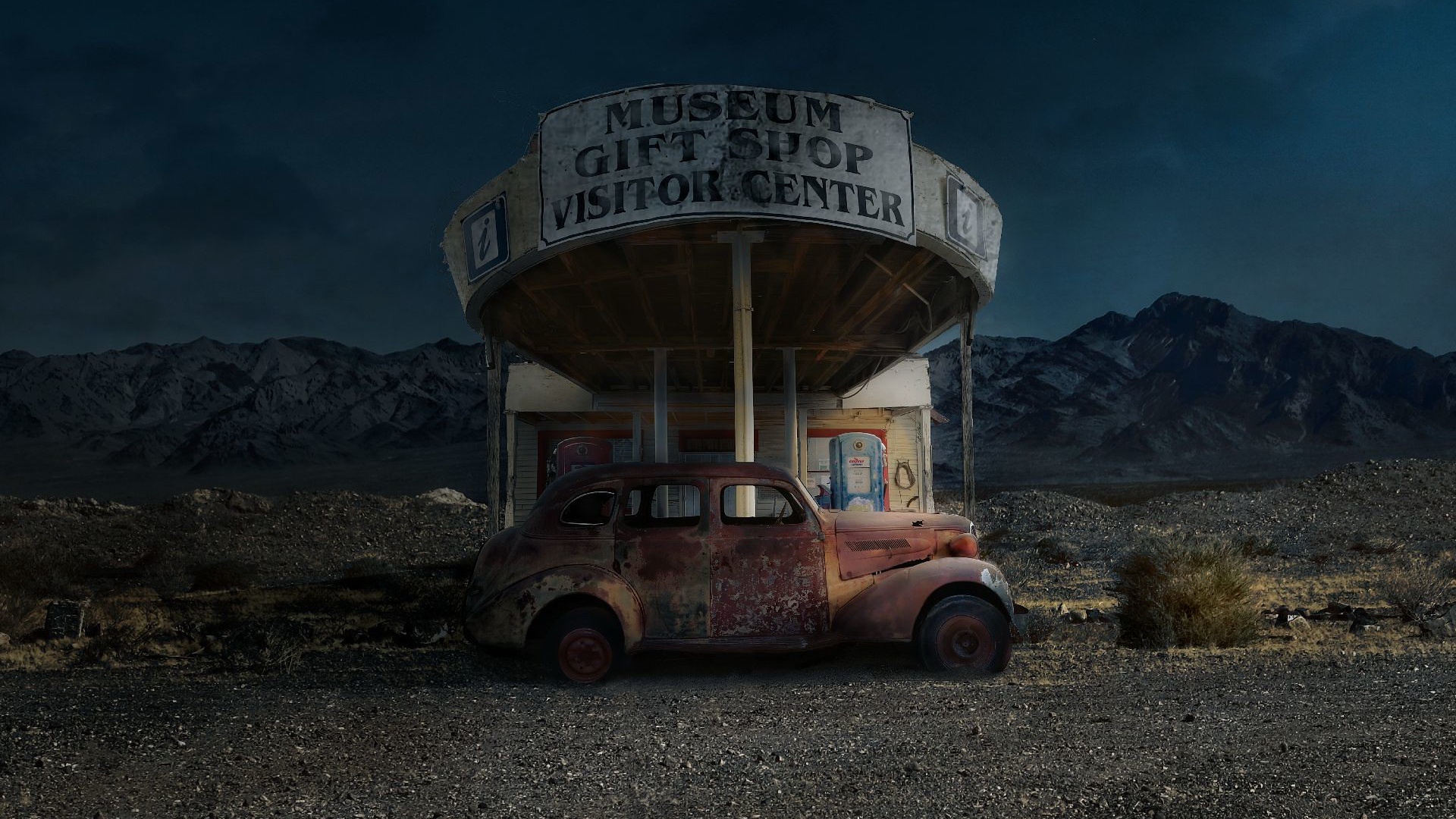前言
今天继续划水🧐
本博客基于始皇的Override
话不多说,直接抄袭
实现
下载override项目
1
| git clone https://github.com/linux-do/override.git
|
在该目录下新建文件config.json
1
2
3
4
5
6
7
8
9
10
11
12
13
14
15
16
17
18
19
20
21
| {
"bind": "0.0.0.0:8181",
"proxy_url": "",
"timeout": 600,
"codex_api_base": "https://api.deepseek.com/beta/v1",
"codex_api_key": "sk-",
"codex_api_organization": "",
"codex_api_project": "",
"codex_max_tokens": 500,
"code_instruct_model": "deepseek-coder",
"chat_api_base": "https://api.deepseek.com/v1",
"chat_api_key": "sk-",
"chat_api_organization": "",
"chat_api_project": "",
"chat_max_tokens": 4096,
"chat_model_default": "deepseek-chat",
"chat_model_map": {
},
"chat_locale": "zh_CN",
"auth_token": ""
}
|
其中的codex_api_key和chat_api_key换成deepseek中申请的API Keys,
用国内手机号注册送价值10元的tokens,就是coder速度有点慢
运行docker-compose up -d,如果在服务器可以curl 127.0.0.1:8181若显示 404 not found 则部署成功,
本地的话直接浏览器访问。
vscode 安装好copilot
按Ctrl+shift+p输入 settings 找到copilot的设置改为如下
1
2
3
4
5
6
7
| "github.copilot.advanced": {
"debug.overrideCAPIUrl": "http://127.0.0.1:8181/v1",
"debug.overrideProxyUrl": "http://127.0.0.1:8181",
"debug.chatOverrideProxyUrl": "http://127.0.0.1:8181/v1/chat/completions",
"authProvider": "github-enterprise"
},
"github-enterprise.uri": "https://cocopilot.org"
|
如果是部署在服务器上,把ip改成服务器公网ip即可,然后保存。
最后,最关键的一步!!
你得先拥有Linux Do论坛账号,因为copilot要求你登录github账号,此处,咱是直接对接 linux do 账号。具体请移步论坛,enjoy!!