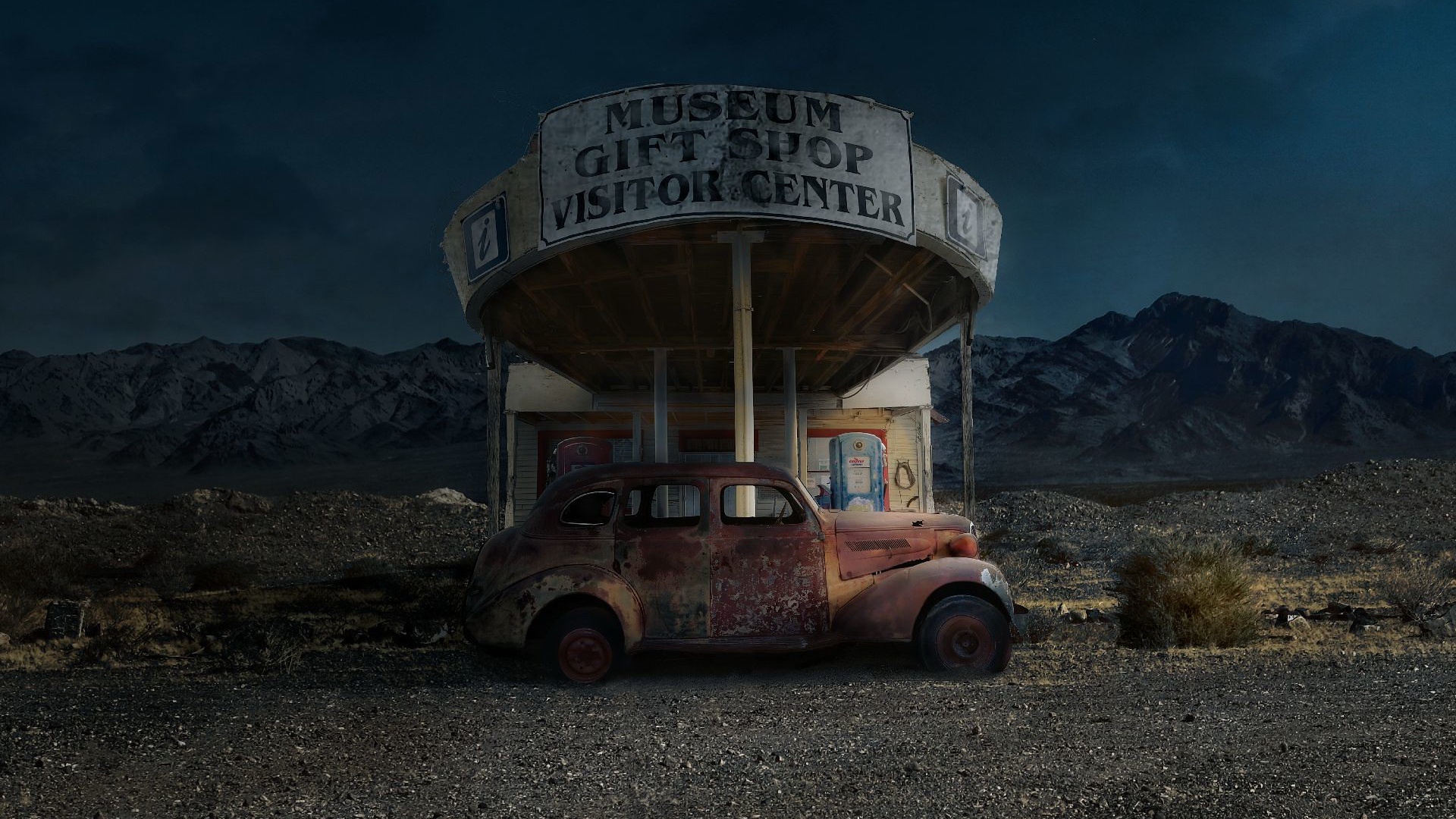Butterfly主题优化(一)

Butterfly主题优化(一)
左.顶部加载条
在主题目录下的source找到css目录,在此目录下自定义一个myStyle.css文件
添加如下内容:
1
2
3
4
5
6
7
8
9
10
11
12
13
14
15
16
17
18
19
20
21
22
23
24
25
26
27
28
29
30
31
32
33
34
35
36
37
38
39
40
41
42
43
44
45
46
47
48
49
50
51
52
53
54
55
56
57
58/*顶部加载进度条*/
.pace {
pointer-events: none;
user-select: none;
z-index: 2;
position: fixed;
margin: auto;
top: 4px;
left: 0;
right: 0;
height: 8px;
border-radius: 8px;
width: 6rem;
background: #eaecf2;
overflow: hidden;
}
.pace-inactive .pace-progress {
opacity: 0;
transition: 0.3s ease-in;
}
.pace.pace-inactive {
opacity: 0;
transition: 0.3s;
top: -8px;
}
.pace .pace-progress {
box-sizing: border-box;
transform: translate3d(0, 0, 0);
position: fixed;
z-index: 2;
display: block;
position: absolute;
top: 0;
right: 100%;
height: 100%;
width: 100%;
background: #49b1f5;
background: linear-gradient(
to right,
rgb(18, 194, 233),
rgb(196, 113, 237),
rgb(246, 79, 89)
);
animation: gradient 2s ease infinite;
background-size: 200%;
}
/*顶部加载进度条 居中*/
#nav-right {
flex: 1 1 auto;
justify-content: flex-end;
margin-left: auto;
display: flex;
flex-wrap: nowrap;
}
然后在_config.butterfly.yml下搜索inject
在bottom下添加如下js文件:- <script src="http://cdn.bootcss.com/pace/1.0.2/pace.min.js" async></script>
导航栏居中
参考关于Butterfly的导航栏的一些教程 | Ariasakaの小窝 (yisous.xyz)
分离菜单栏和搜索
打开路径..\butterfly\layout\includes\header\nuv.pug直接更换为如下代码:
注意缩进,否则可能无效
1
2
3
4
5
6
7
8
9
10
11
12
13
14
15
16
17
18
19//- 搜索与菜单栏分离
nav#nav
span#blog-info
a(href=url_for('/') title=config.title)
if theme.nav.logo
img.site-icon(src=url_for(theme.nav.logo))
if theme.nav.display_title
span.site-name=config.title
#menus
!=partial('includes/header/menu_item', {}, {cache: true})
#nav-right
if (theme.algolia_search.enable || theme.local_search.enable || theme.docsearch.enable)
#search-button
a.site-page.social-icon.search(href="javascript:void(0);")
i.fas.fa-search.fa-fw
#toggle-menu
a.site-page(href="javascript:void(0);")
i.fas.fa-bars.fa-fw
菜单栏居中
在自定义的css文件中添加如下代码:
1
2
3
4
5
6
7
8/* 设置导航栏居中 */
#nav-right{
flex:1 1 auto;
justify-content: flex-end;
margin-left: auto;
display: flex;
flex-wrap:nowrap;
}
文章双栏布局
- 在
blog根目录下执行npm i hexo-butterfly-article-double-row --save - 找到站点配置文件
_config.yml下添加如下代码:1
2butterfly_article_double_row:
enable: true - 最后在自定义的css文件添加:
1
2
3
4#pagination {
width: 100%;
margin: auto;
}
文章标题的旋转小风车
- 主题配置文件中找到
beautify,更改如下:1
2
3
4
5
6# Beautify (美化頁面顯示)
beautify:
enable: true
field: post # site/post
title-prefix-icon: '\f863' # '\f0c1' 旋转小风车样式
title-prefix-icon-color: # '#F47466' - 搜索
inject在header中引入1
2# 小标题风车样式
- "<style>#article-container.post-content h1:before, h2:before, h3:before, h4:before, h5:before, h6:before { -webkit-animation: avatar_turn_around 1s linear infinite; -moz-animation: avatar_turn_around 1s linear infinite; -o-animation: avatar_turn_around 1s linear infinite; -ms-animation: avatar_turn_around 1s linear infinite; animation: avatar_turn_around 1s linear infinite; }</style>"
文章信息和相关参数统计
信息显示
1
2
3
4
5
6
7
8
9
10
11
12
13
post_meta:
page: # Home Page
date_type: created # created or updated or both 主頁文章日期是創建日或者更新日或都顯示
date_format: date # date/relative 顯示日期還是相對日期
categories: true # true or false 主頁是否顯示分類
tags: false # true or false 主頁是否顯示標籤
label: true # true or false 顯示描述性文字
post:
date_type: both # created or updated or both 文章頁日期是創建日或者更新日或都顯示
date_format: date # date/relative 顯示日期還是相對日期
categories: true # true or false 文章頁是否顯示分類
tags: true # true or false 文章頁是否顯示標籤
label: true # true or false 顯示描述性文字
相关参数统计
blog根目录先执行npm install hexo-wordcount --save- 主题配置文件中添加:
1
2
3
4
5wordcount:
enable: true
post_wordcount: true
min2read: true
total_wordcount: true
美化Footer
增加建站运行时间和自定义author
去掉底部蓝色背景:打开
...themes\butterfly\source\css\_layout\footer.styl,把颜色配置blue那一行注释或删掉在
..themes\butterfly\source\js目录下新建footer.js文件,添加如下代码:1
2
3
4
5
6
7
8
9
10
11
12
13
14
15
16
17
18
19
20
21
22
23
24
25
26
27
28// 动态心跳,更改自己的名称
$(document).ready(function(e){
$('.copyright').html('©2023 <i class="fa-fw fas fa-heartbeat card-announcement-animation cc_pointer"></i> By 左.');
})
$(document).ready(function(e){
show_date_time();
})
//本站运行时间,更改自己建立站点的时间
function show_date_time(){
$('.framework-info').html('小破站已勉强运行 <span id="span_dt_dt" style="color: #fff;"></span>');
window.setTimeout("show_date_time()", 1000);
BirthDay=new Date("5/1/2023 0:0:0");
today=new Date();
timeold=(today.getTime()-BirthDay.getTime());
sectimeold=timeold/1000
secondsold=Math.floor(sectimeold);
msPerDay=24*60*60*1000
e_daysold=timeold/msPerDay
daysold=Math.floor(e_daysold);
e_hrsold=(e_daysold-daysold)*24;
hrsold=Math.floor(e_hrsold);
e_minsold=(e_hrsold-hrsold)*60;
minsold=Math.floor((e_hrsold-hrsold)*60);
seconds=Math.floor((e_minsold-minsold)*60);
span_dt_dt.innerHTML='<font style=color:#afb4db>'+daysold+'</font> 天 <font style=color:#f391a9>'+hrsold+'</font> 时 <font style=color:#fdb933>'+minsold+'</font> 分 <font style=color:#a3cf62>'+seconds+'</font> 秒';
}同时这个代码需要
jquery进行解析,所以需要下载jquery.js文件,打开下面的网站保存命名为jquery.js文件,存放在js文件下
https://code.jquery.com/jquery-3.6.1.min.js最后在主题配置文件下引入,
jquery.js需放在前面1
2
3bottom: # - <script src="xxxx"></script>
- <script src="/js/jquery.js"></script>
- <script src="/js/foot.js"></script>
添加徽标
打开Shields.io可在线生成,基本格式为:
1
2
3https://img.shields.io/badge/<LABEL>-<MESSAGE>-<COLOR>?logo=<LOGO>
<!-- 在页面通过img标签进行引用 其他属性通过 ?<NAME>=""添加 -->
<img src="https://img.shields.io/badge/Frame-Hexo-blue?logo=Hexo">LOGO可查看https://simpleicons.org/
打开主题配置文件,找到
footer:1
2
3
4
5
6footer:
owner:
enable: true
since: 2023 #建站时间
custom_text: <p style="margin:10px 0 5px"><a target="_blank" rel="noopener" href="https://hexo.io/" style="margin-inline:5px"><img src="https://img.shields.io/badge/Frame-Hexo-blue?logo=hexo" data-lazy-src="https://img.shields.io/badge/Frame-Hexo-blue?logo=hexo" alt="博客框架 Hexo" data-ll-status="loaded" class="entered loaded"></a><a target="_blank" rel="noopener" href="https://butterfly.js.org/" style="margin-inline:5px"><img src="https://img.shields.io/badge/Theme-Butterfly-gree?logo=bitdefender" data-lazy-src="https://img.shields.io/badge/Theme-Butterfly-gree?logo=bitdefender" alt="主题 Butterfly" data-ll-status="loaded" class="entered loaded"></a><a target="_blank" rel="noopener" href="https://github.com/" style="margin-inline:5px"><img src="https://img.shields.io/badge/Source-Github-yellowgreen?logo=github" data-lazy-src="https://img.shields.io/badge/Source-Github-yellowgreen?logo=github" alt="本站托管于 Github" data-ll-status="loaded" class="entered loaded"></a><a target="_blank" rel="noopener" href="https://creativecommons.org/licenses/by-nc-sa/4.0/" style="margin-inline:5px"><img src="https://img.shields.io/badge/Copyright-BY--NC--SA-red?logo=creativecommons" data-lazy-src="https://img.shields.io/badge/Copyright-BY--NC--SA-red?logo=creativecommons" alt="本站采用知识共享署名-非商业性使用-相同方式共享4.0国际许可协议进行许可" data-ll-status="loaded" class="entered loaded"></a></p>
copyright: true # Copyright of theme and framework效果如下:
> 参考: >[https://xmwpro.com/post/623e5e60.html](https://xmwpro.com/post/623e5e60.html) >[https://moonshuo.cn/posts/1481.html](https://moonshuo.cn/posts/1481.html)
 > 参考:
>[https://xmwpro.com/post/623e5e60.html](https://xmwpro.com/post/623e5e60.html)
>[https://moonshuo.cn/posts/1481.html](https://moonshuo.cn/posts/1481.html)
> 参考:
>[https://xmwpro.com/post/623e5e60.html](https://xmwpro.com/post/623e5e60.html)
>[https://moonshuo.cn/posts/1481.html](https://moonshuo.cn/posts/1481.html)